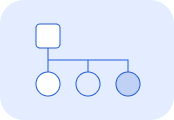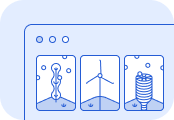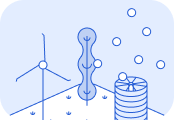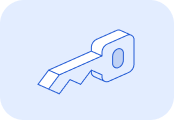Dashboard
The Lune dashboard is designed to give you insights into your emissions, manage carbon offset purchases, and explore tools and resources to optimise your sustainability efforts.Once you’ve signed up to Lune, and completed a few emission calculations through the API or CSV upload, you’ll be able to visualise this using the Lune dashboard. See the features of the dashboard below.Accounts
In the top left, switch between your main account and any of your client accounts to see data from different perspectives.Test mode
A toggle in the bottom left lets you switch between test and live modes. Test mode highlights calculations performed during testing and distinguishes them from live requests.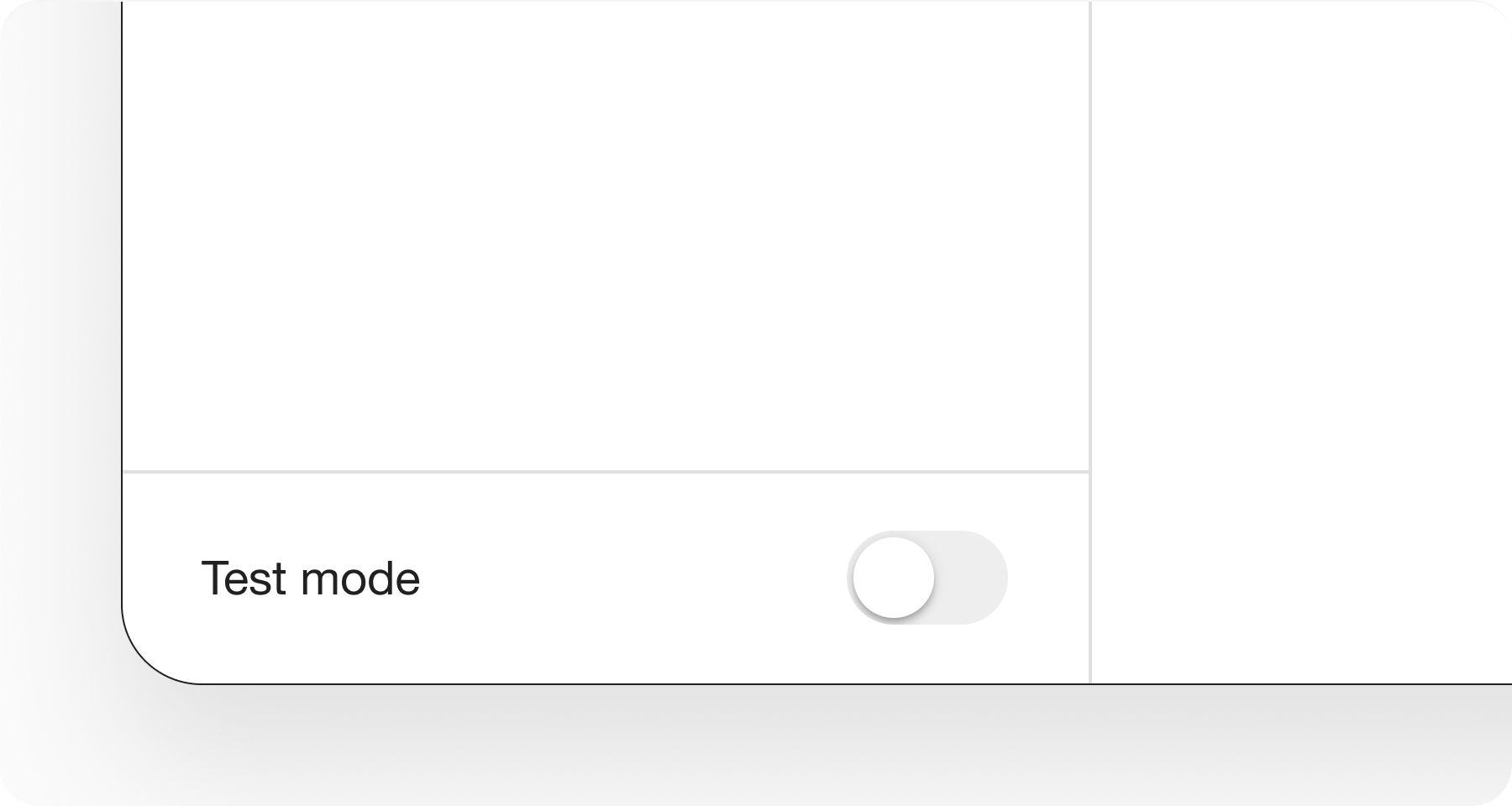
Projects
This page showcases the carbon credit projects available for purchase, including bundles and portfolios.Analytics
Explore your emissions data on the Analytics page through interactive graphs:- Total emissions calculated: Breakdown by transport method, can be filtered by date or account.
- Emission calculation trends: View the frequency of calculations completed, can be filtered by date or account.
- Carbon credit offset purchased: Total by tCO2e or cost in your preferred currency.
- Project bundle insights: Distribution of carbon credit purchases.
- UN Sustainability Goals achieved: See the impact of your contributions.
Orders
Track all your carbon credit purchases here. Apply filters for account, date, or order status to simplify tracking and review.Calculate emissions
This page features tools to help you perform and analyse emissions calculations.Emission calculation tools
- Browse emission factors: Access Lune’s database of emission factors.
- Logistics spreadsheet upload: Calculate emissions from logistics data in CSV form.
- Spending spreadsheet upload: Calculate emissions from financial data in CSV form.
- Simplified logistics tool: Perform quick emissions calculations with minimal details for shipments.
- Everyday purchases tool: Perform quick emissions calculations with minimal details for purchases.