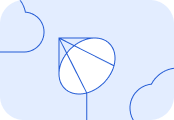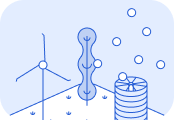Future shipments by sea
Identify the vessel intended for transport to estimate CO₂e emissions for a scheduled future shipment.Pre-requisites
Complete the following setup steps before using this guide: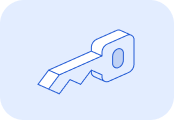
Generate an API key and authenticate your account.
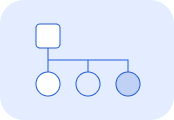
Set up Client Accounts to track emissions for your individual customers.
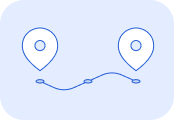
Review how to calculate emissions for multi-leg shipments using the API.
1. Gather shipment details
When setting the
route for sea transport, the source and destination should be locations of existing ports, preferably in UN/LOCODE format. If the port locations can’t be identified, consider using the distance property for route instead.vessel_inference object inside the method object to specify the projected departure date, arrival date, and carrier name.Lune can infer schedules up to 24 weeks into the future. For shipments that have already arrived, AIS tracking is used to gather data from up to two days in the past.```2. Make the API request
To calculate emissions for sea shipments, use the /estimates/shipping/multi-leg/ endpoint. Send aPOST request to this endpoint to create an emissions estimate.Include the Authorization header with your API Key as a Bearer Token. To associate the emission calculation with a specific client account, add either a Lune-Account header or a client account object to your request.
is_shipment to false and updating the record using a PATCH request once the shipment has been confirmed.Once the shipment has been confirmed, setting is_shipment to true will enable tracking and analytics that you can share with your customers.Sample request
The sample request below estimates emissions for a 10.36 tonne shipment traveling from the Port of Santos (BRSSZ) to the Port of Sines (PTSIE) with Maersk as the carrier.