- By mass: Specify the amount of CO₂ you want to offset, in grams, kilograms, or tonnes.
- By value: Indicate the monetary amount you want to spend on purchasing carbon offsets.
- By estimate: Use the estimate ID from a previous emissions calculation to purchase carbon credits matching the estimated emissions.
Pre-requisites
Complete the following setup steps before using this guide: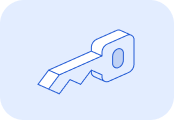
Generate an API key and authenticate your account.
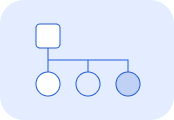
Set up Client Accounts to offset emissions for your individual customers.
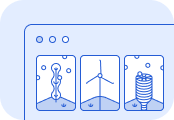
Review how to allocate project bundles for your customers.
/quote endpoints for mass or value. See the Mass Quote Reference and Value Quote Reference for more details.1. Make the request
Remember to add the Authorization header with your generated Bearer Token, as well as a Lune Account header with the client account that this emission is being calculated for.
By mass
To offset emissions based on mass, specify the total amount of CO₂ to offset in grams, kilograms, or tonnes. Use the orders/by-mass endpoint. Send aPOST request to this endpoint to make the order.Sample request
By value
To offset emissions based on monetary value, specify the amount to spend on carbon credits in the request. Use the orders/by-value endpoint. Send aPOST request to this endpoint to make the order.Sample request
By estimate
To purchase carbon credits using a previously calculated estimate, use the orders/by-estimate endpoint. Send aPOST request to this endpoint to make the order.You'll need the estimate_id provided in the emissions calculation response. If you don’t have it saved, find it in the Lune Dashboard under the emissions calculation details.Sample request
2. Interpret the results
The response includes details about the order, such as:- Order ID: Unique identifier for the purchase.
- Status: Current order status, which can be:
- Received: Order has been received by Lune, but has not been processed.
- Placed: Order has been placed.
- Paid: Order has been paid.
- Retiring: Order has credits partially allocated or retired.
- Complete: Order has been fully retired. The order's certificate includes all retired credits.
- Cancelled: Order has been cancelled by Lune.
- Failed: Order failed to process.
- Cost and currency: Cost breakdown of the order.
- Bundles: Allocation details for project bundles.
Sample response