Selecting project bundles
The Lune API and our approach
Lune provides a single API for use in-app and web channels to fetch, mutate, and deliver the data necessary to offset CO₂ emissions across a range of verticals.
Our API-first approach allows our customers to embed carbon offsetting and emission calculations into logistics, payments, and fintech platforms to deliver a unique and programmatically driven experience that brings climate into our clients' products.
Overview
By default, and as a starting point for each of our customers, Lune provides default Project bundles, referred to as "Lune defaults," for each Account and Client Account.
Using these defaults means that each order to offset CO₂ emissions will be placed against the following projects and ratios:
- Conserving forests in Asia - 95%
- Ocean Carbon Removal - 5%
For more advanced use cases, it is possible to overwrite the Lune defaults by defining a Project bundle or Bundle portfolio for an Account or Client account.
In this guide, you will learn how to interact with the Lune API to:
- Get the available Project bundles and Bundle portfolios
- Define a default Project bundle or Bundle portfolio for an Client account
Who is this guide for?
This guide is primarily aimed at Product Managers and developers looking to integrate CO₂ emissions estimations and offsetting into an existing end-user experience.
Feel free to contact our support team if you encounter any issues integrating our logistics use case.
Concepts
- Account - Created in the Lune dashboard and designed for consumer apps in the eCommerce vertical
- Client account - Created programmatically and designed for b2b customers working with multi-tenancy applications. You must create a client account for each of your clients to define their basic characteristics, such as name, currency, and beneficiary. By default, clients will be provided with "Lune defaults"
- Lune defaults - Lune has provided a default Project bundle for each of our clients. Every order will be placed against the following projects and ratios:
- Conserving forests in Asia - 95%
- Ocean Carbon Removal - 5%
- Project bundle - Group of offsetting projects with similar characteristics., e.g., Conserving forests in Asia and Ocean Carbon Removal
- Bundle portfolio - A curated group of project bundles., e.g., Oxford Offsetting Principles
- Offsetting preferences page - Your clients will decide whether to offset CO₂ emissions on this page
Working with Accounts
When working with an Account, Lune recommends viewing the Project bundles in your dashboard and Bundle portfolios in your account page.
This is the equivalent of fetching Project bundles and Bundle portfolios and storing your selection via the Lune API.
As per Client accounts, you will need to store the offsetting selection for your account.
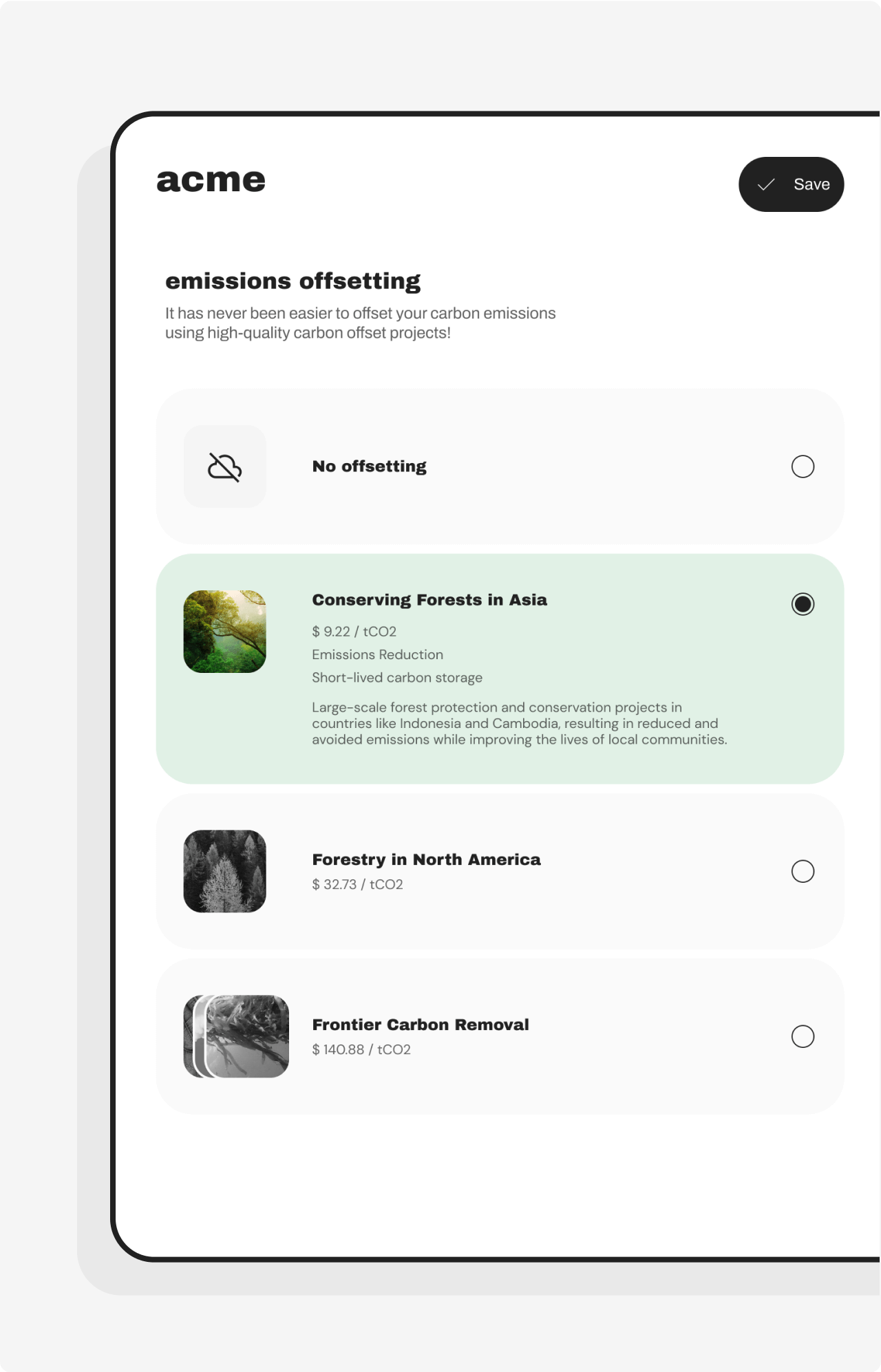
API flow
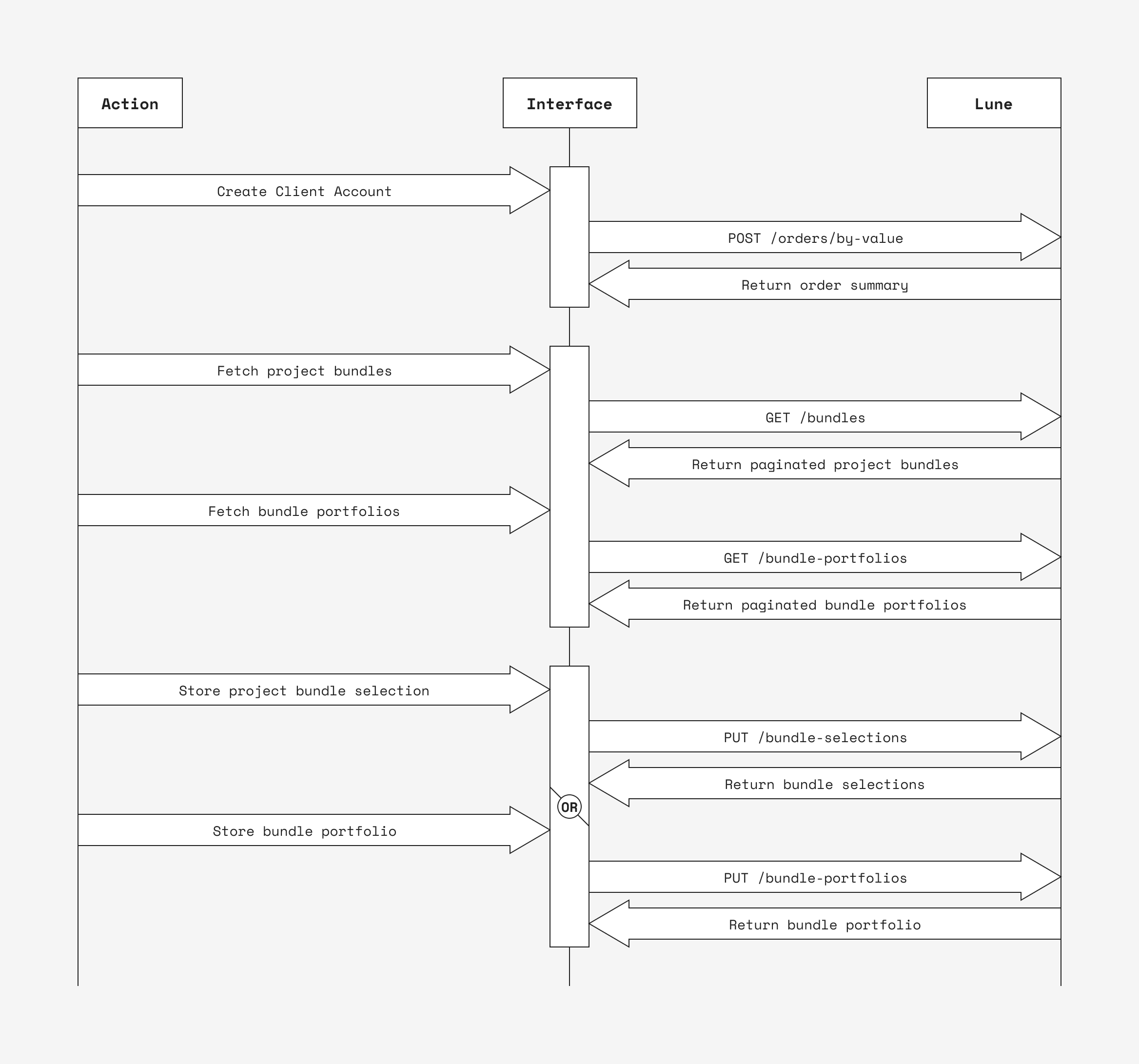
Getting an API key
First, head over to the Lune dashboard and generate a new API key.
Navigate to https://dashboard.lune.co/developers
Select New Test API Key, enter a value in the Name field, and select an account from Default account
Select Save
Copy your API key, as you'll need it to interact with the Lune API
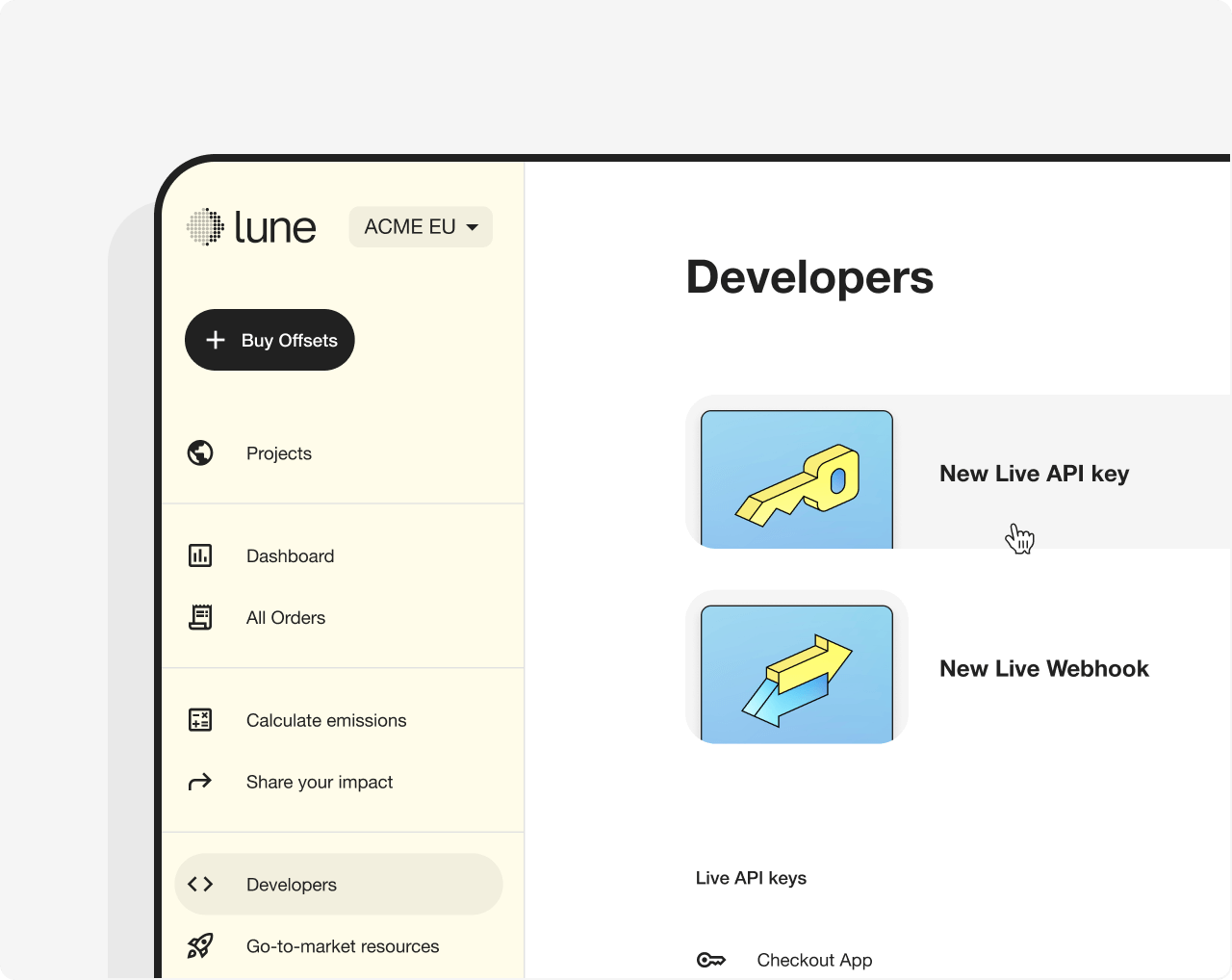
Create a client account
A client account is required for each of your clients and defines their basic characteristics, for example, the currency used to display emission offsetting prices.
Store and map the client account id to your client in your database.
Client accounts are optional but recommended for B2B businesses and discouraged for B2C businesses. Learn about their benefits and how to use either.
Sample request
You can optionally pass in beneficiary to link a client account to the legal entity receiving the carbon offset.
Sample response
A successful request will return a unique id, which you will need to pass in later interactions with the Lune API.
Where:
idis the unique identifier for each of your clients, which you must map in your code basenameis a name that you will use to identify your client and present offsetting options tocurrencydefines the currency used to display the price for each offsetting optiontypedefines the type of account. Usetestfor your playgroundbeneficiaryis the legal entity shown on the Carbon Offset Certificate and carbon registries
Following a successful response, a client account will be added to your dashboard:
You can access the dedicated client account page by appending the id to /client-account e.g., https://dashboard.lune.co/settings/client-accounts/K4enjo9g08vx3MpjnbpPrEZ57XJkDVdb.
curl "https://api.lune.co/v1/accounts/client" \
-X POST \
-H "Authorization: Bearer $API_KEY" \
-H "Content-Type: application/json" \
-d '
{
"name": "MY TEST COMPANY",
"currency": "USD",
"beneficiary": "MY TEST COMPANY INC"
}'{
"id": "K4enjo9g08vx3MpjnbpPrEZ57XJkDVdb",
"name": "MY TEST COMPANY",
"currency": "USD",
"balance": "0",
"balance_outstanding": "0",
"type": "test",
"scope": "client_account",
"beneficiary": "MY TEST COMPANY INC",
"organisation_id": "42O097M13DKvo5pmlJYZjmVlGzqJwXbE",
"bundle_portfolio_id": null,
"logo": null
}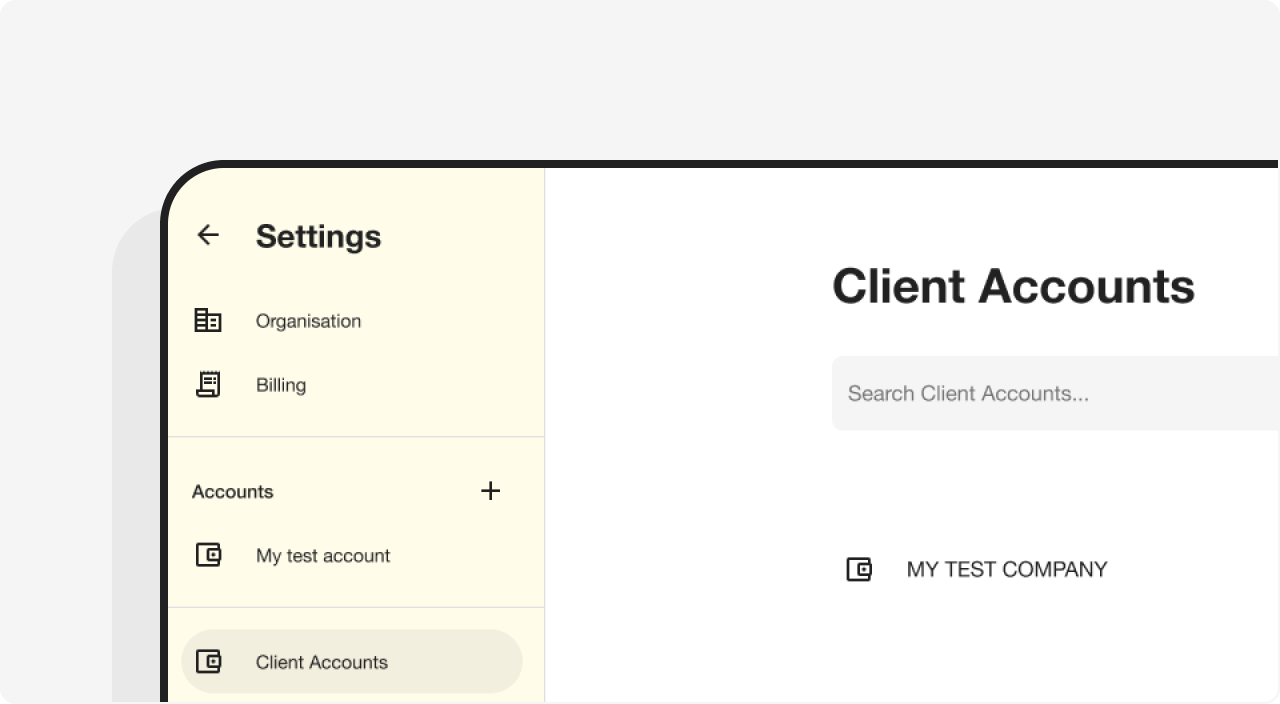
Fetching Project bundles and Bundle portfolios
By fetching Project bundles and Bundle portfolios and storing the id of one or more of those bundles (and other bundle properties you wish to expose in-app, e.g., bundle images, bundle name, bundle description), you can present your clients with a choice of CO₂ offsetting options.
Fetching both project bundles and bundle portfolios is optional. Retrieve what you need.
Lune recommends fetching Project bundles and Bundle portfolios daily to ensure the presentation of titles, labels, prices, and assets is based on the latest available data.
Project bundles
Sample response (truncated)
A successful request will return a container object data for each available bundle and the details of each offsetting project in the bundle in data.projects.
Where:
data.idis the unique identifier of a project bundle that you will you need to store in your code base if you intend to present the bundle to your client on their Offsetting preferences pagedata.nameis the name of the project bundle as displayed in the projects page, e.g., Renewable energy transitiondata.primary_imageis the URL for the primary bundle imagedata.projects.idis the unique identifier of a project that forms part of the project bundle, as displayed on the projects pagedata.projects.nameis the name of a project that forms part of the project bundle, e.g., De Aar Wind
We can see how the response message above corresponds to a project in the example:
curl https://api.lune.co/v1/bundles \
-H "Authorization: Bearer $API_KEY"{
"has_more": true,
"data": [
{
"id": "ljmkOq7vXd239gAEmALWQ8ZGVD5ExNzr",
"name": "Renewable energy transition",
"unit_price": "5.78",
"gross_unit_price": "6.42",
"currency": "USD",
"background_colour": "#10348B",
"primary_image": "https://assets.lune.co/bundles/global-renewables.png",
"primary_image_hires": "https://assets.lune.co/bundles/global-renewables.png",
"small_thumbnail": null,
"description": "Renewable energy projects, e.g., in Central America or India, help the regions shift away from fossil fuels, avoiding carbon emissions as well as creating job opportunities in local communities.",
"disabled": false,
"available_quantity": "10166.510933",
"offset_type": "emissions_reduction",
"carbon_permanence": null,
"projects": [
{
"id": "rENwqonba279JQAKJpeVL3K6MGR4zjvX",
"name": "De Aar Wind",
"short_name": "De Aar Wind",
"description": "The De Aar Wind Farm project involves the construction and operation of a wind farm in the Northern Cape province of South Africa. The project consists of 96 wind turbines and the associated infrastructure.
With an installed capacity of 144 MW, it is one of the largest wind farms in the country. Built in 2017, the farm has helped the area shift away from a pollutive fossil fuel powered grid. ",
"slug": "de-aar-wind",
"project_type": "Wind Farm",
"registry_name": "Verra",
"registry_link": "https://registry.verra.org/app/projectDetail/VCS/1950",
"latitude": -30.528424,
"longitude": 24.246146,
"country_name": "South Africa",
"country_code": "ZAF",
"region": null,
"logo": "https://assets.lune.co/projects/project-images-v1/de-aar-wind/de-aar-wind-logo.png",
"primary_image": "https://assets.lune.co/projects/de-aar-1.png",
"thumbnail_image": "https://assets.lune.co/projects/de-aar-thumb.png",
"results": [
"Average emission reductions of over 400,000 tonnes CO2e per year
",
"Employment opportunities for local professionals
",
"Reduced air pollution
",
"CORSIA eligible and certified project"
],
"un_sdg": [
3,
4,
6,
13
],
"disabled": false,
"media": [
{
"type": "image",
"url": "https://assets.lune.co/projects/project-images-v1/de-aar-wind/de-aar-wind-1.jpeg",
"attribution_text": "mulilo.com",
"attribution_url": "https://mulilo.com/wind-projects/"
}
]
}
]
}
]
}Bundle portfolios
Sample response (truncated)
A successful request will return an object for each bundle in the bundle portfolio and the allocation of that bundle, which must always equal 100.
Where:
idis the unique identifier of the bundle portfolio that you will you need to store in your code base if you intend to present the bundle to your client on their Offsetting preferences pagelabelis the name of the bundle portfolio as displayed on your account page, e.g., Innovativebundle_selection.bundle_idis the unique identifier of a project that forms part of the bundle portfoliobundle_selection.percentageis the allocation assigned to a project in a bundle portfolio and which must always equal to 100
curl https://api.lune.co/v1/bundle-portfolios \
-H "Authorization: Bearer $API_KEY"[
{
"id": "ljmkOq7vXd239gAEmALWQ8ZGVD5ExNzr",
"identifier": "oxf",
"label": "Oxford Principles",
"bundle_selection": [
{
"bundle_id": "ljmkOq7vXd239gAEmALWQ8ZGVD5ExNzr",
"percentage": 50
},
{
"bundle_id": "va1BER4JZqnzPkYxZALg0GeQDoXlWO5x",
"percentage": 40
},
{
"bundle_id": "DVndoQ0PZjGMzvYOWY6kbgN1eOJx9B82",
"percentage": 5
},
{
"bundle_id": "aKBx9NvPQZwGeDyb3Y1j5RWm8b3dJrEM",
"percentage": 5
}
]
},
{
"id": "q9aKx7b6nNXMk3Yv3pD1mlW5Od2eLZE8",
"identifier": "inv",
"label": "Innovative",
"bundle_selection": [
{
"bundle_id": "xWaKJL3okjD46VpJ4yGXnQNZRe1vzP0w",
"percentage": 10
},
{
"bundle_id": "Dj85vWbLVZNlOayVxpM1K29RgJq4xXze",
"percentage": 10
},
{
"bundle_id": "15xRmEXZq0NnJLpPnydPr7akGOjV9g3z",
"percentage": 80
}
]
},
{
"id": "gMbvJoOaX54V1wpNwA8dWDGQ7m239Bx0",
"identifier": "ntr",
"label": "Nature-based",
"bundle_selection": [
{
"bundle_id": "q9aKx7b6nNXMk3Yv3pD1mlW5Od2eLZE8",
"percentage": 33
},
{
"bundle_id": "va1BER4JZqnzPkYxZALg0GeQDoXlWO5x",
"percentage": 34
},
{
"bundle_id": "L0M3zv7Qr2OGRqY9WAVdbwKPx5XWao64",
"percentage": 33
}
]
}
]Storing the offsetting selection
Where you have provided your clients with a choice of offsetting options, you will need to update each client's offsetting selection.
To do this, pass in the Project bundle id or Bundle portfolio id along with the client's unique identifier.
If you provide clients with the option not to offset, there is no need to pass in the No offsetting selection.
curl "https://api.lune.co/v1/bundle-selections" \
-X PUT \
-H "Authorization: Bearer $API_KEY" \
-H "Lune-Account: $CLIENT_ACCOUNT_ID" \
-H "Content-Type: application/json" \
-d '
[
{
"bundle_id": "BmWxrvXo29eGqzA1qjANL5PwnkgaO8R3"
}
]'[
{
"bundle_id": "ljmkOq7vXd239gAEmALWQ8ZGVD5ExNzr",
"percentage": 100
}
]Bundles portfolios
Sample request
Where:
$CLIENT_ACCOUNT_ID- is the unique identifier for the clientbundle_portfolio_id- is the unique identifier for the chosen Bundle portfolio
Sample response
A successful request will return the id for the chosen portfolio and the bundle_id for each bundle in the portfolio.
Where:
idis the unique identifier of the bundle portfolio that you will you need to store in your code base if you intend to present the bundle to your customerslabelis the name of the bundle portfolio as displayed on your account page, e.g., Innovativebundle_selection.bundle_idis the unique identifier of a project that forms part of the bundle portfoliobundle_selection.percentageis the allocation assigned to a project in a bundle portfolio and which must always equal to 100
curl "https://api.lune.co/v1/bundle-portfolios" \
-X PUT \
-H "Authorization: Bearer $API_KEY" \
-H "Lune-Account: $CLIENT_ACCOUNT_ID" \
-H "Content-Type: application/json" \
-d '
[
{
"bundle_portfolio_id": "ljmkOq7vXd239gAEmALWQ8ZGVD5ExNzr"
}
]'{
"id": "q9aKx7b6nNXMk3Yv3pD1mlW5Od2eLZE8",
"identifier": "inv",
"label": "Innovative",
"bundle_selection": [
{
"bundle_id": "xWaKJL3okjD46VpJ4yGXnQNZRe1vzP0w",
"percentage": 10
},
{
"bundle_id": "Dj85vWbLVZNlOayVxpM1K29RgJq4xXze",
"percentage": 10
},
{
"bundle_id": "15xRmEXZq0NnJLpPnydPr7akGOjV9g3z",
"percentage": 80
}
]
}